
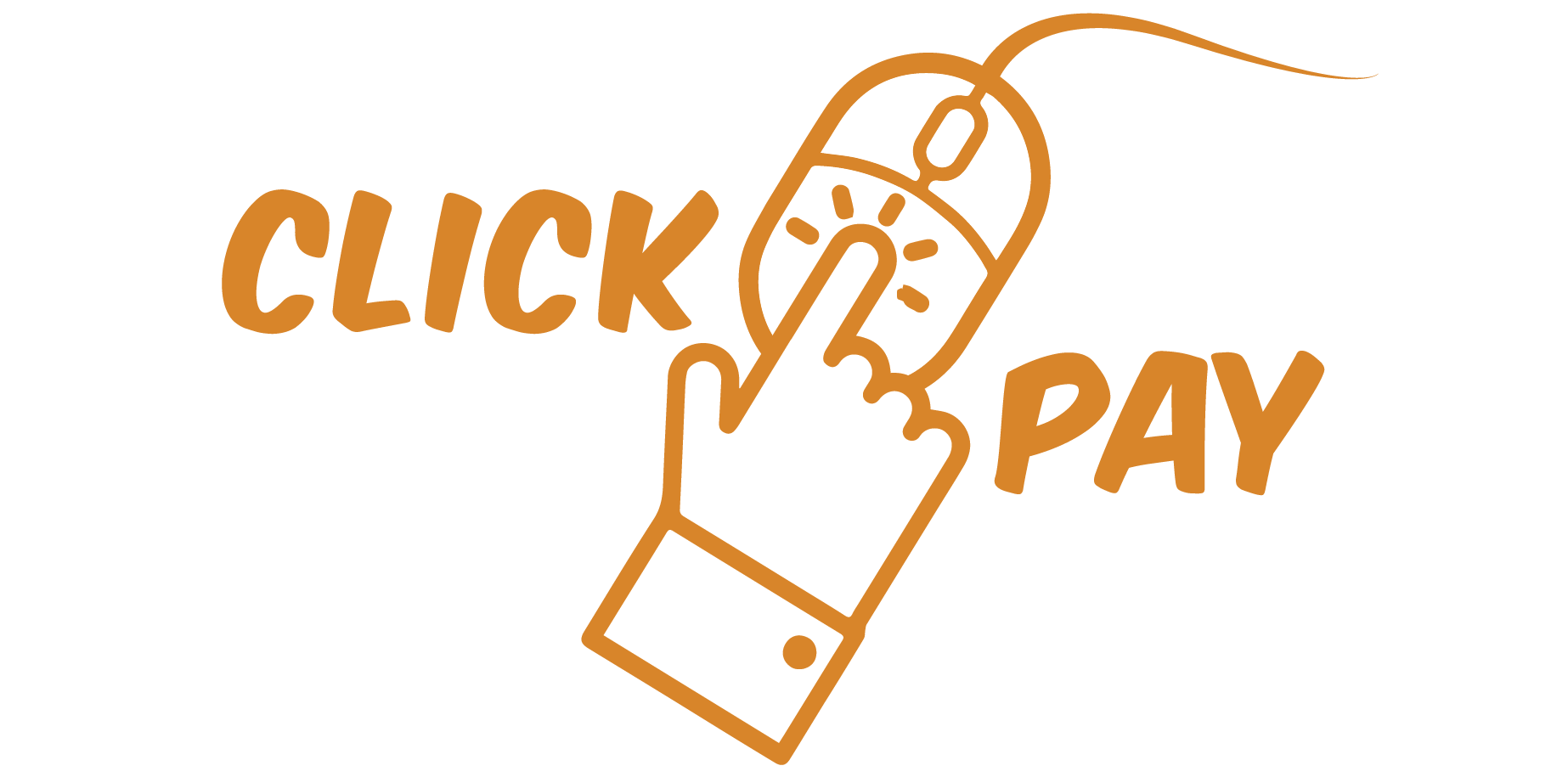
Frequently Asked Questions(FAQ)
If you wish to make a payment online to INDUSIND (Consumer Finance) Loan Payments, you can use the "Indus Click Pay" option available on our website. You can also make the request for the payment link through our customer care or the branch.
You can make the payment using
- Internet Banking (only on partnered bank) or debit card or UPI.
Your payments are processed immediately after you have authorized the transaction from your Debit Card or Internet Banking or UPI. If your payment is successful, you will be informed that your payment has been accepted and a payment transaction number will be displayed with a successful transaction note.
If your payment is unsuccessful, you will be informed that your transaction was unsuccessful.
The successful transaction would reflect in your statement within 3 working days;
Please contact ourCustomer Careand register a complaint after providing all the transaction details
No. You can make payments only against Advance Equated Monthly Installment and Pre Equated Monthly Installment which are due.
No. You can make payments only against Advance Equated Monthly Installment and Pre Equated Monthly Installment which are due.
If you want to make a foreclosure payment through this option, you may need to make a prior request through our customer care or the branch. In such request, a dynamic link shall be shared on your registered mobile / email which can be used for making the payment.
Yes, it should be less than or equal to the Amount Payable displayed on the transaction screen.
You can make an online payment through your other bank’s Internet banking account in the following 3 simple steps:
- Click on the link sent to your registered mobile or Email ID. Or visit our website WWW.INDUSIND.COM
- Type your loan number and validate.
- Pay your overdue payments from your bank’s Internet login or debit card or UPI.
You can make an online payment through your other bank’s Internet banking account in the following 4 simple steps:
Step 1: Enter the transaction details as given in the above step
Step 2: Choose Mode as UPI
Step 3: Click on “Generate QR code”
Step 4: Open any of the UPI app (BHIM,INDUS PAY, GPAY, PHONEPE, PAYTM, etc) and scan the QR
Step 5: Enter the MPIN and complete the transaction.
Step 1: Enter the transaction details as given in the above step
Step 2: Choose Mode as UPI
Step 3: Enter your VPA and Click on “Process” button
Step 4: Open your UPI app (BHIM, INDUS PAY, GPAY, PHONEPE, PAYTM, etc) and approve the collect request
Step 5: Enter the MPIN and complete the transaction.
No. You can make a payment less than or equal to the Amount Payable displayed on the screen.
No. Also you need not have an Indusind bank account was well.
Yes, you can make a payment of an overdue loan on behalf of your family members and friends from your online account.
The excess payment will be available in your credit balance and the refund for the same can be obtained through any of our branch by making a written application or you may reach to us through our contact center.
You will get a transaction number online on the screen upon the successful completion of your transaction and the transaction receipt can be downloaded on PDF. The transaction details also be shared through SMS and Email (if email ID was shared)
There are certain checks available to avoid payment against wrong loan numbers. These checks are as follows:
- The loan number needs to be 9-digit alphanumeric character in nature.
- The loan number needs to be entered twice.
- Once the loan number is entered, the customer name & Amount Payable will be displayed and one can validate through it.
Even if you have made a payment to a wrong loan number, you need to call our 24-hour Customer Care and register a complaint immediately. You will be guided accordingly.
Your overdue payments are made quickly and conveniently. You no longer have to write cheques, visit a branch and wait in a queue for your turn, to make payments.
Yes, it is secure through 128 bits SSL.